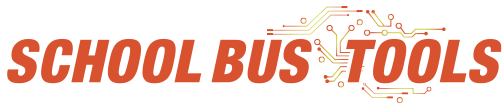How to activate F6+/F7S
Applied to: F6+, F7SW, F7SN, F7SG
After the activation process: 1) timer will be removed; 2) initial subscription will start; 3) Trial expired; 4) Hardware warranty will start
Activation:
Method 1: (Wifi-enable and Internet connected)
When the tablet is Wifi enable and Internet is connected, the activation is as simple as One click on Activate.
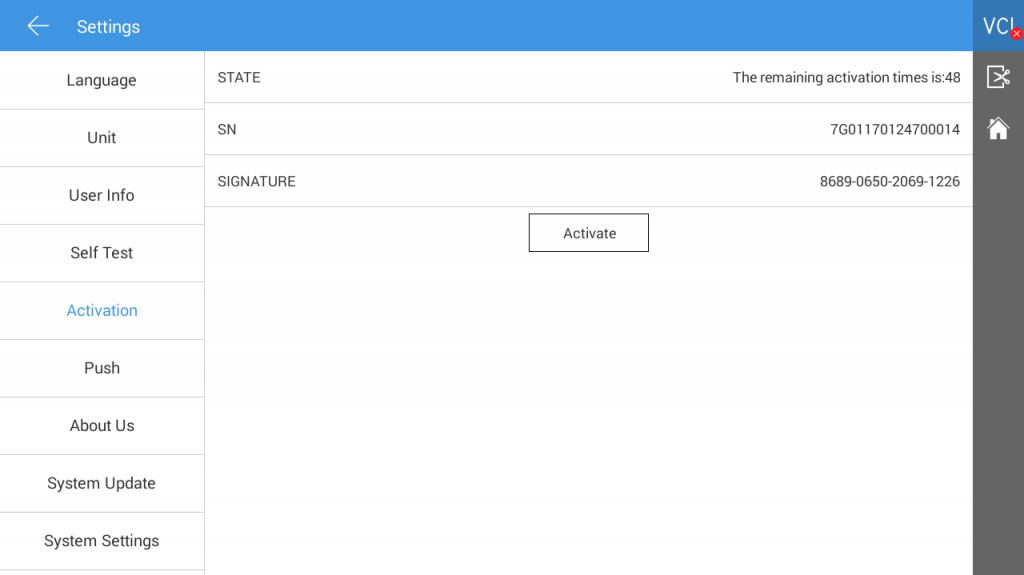
Method 2: (WiFI-disable and Internet is not available)
When Internet is not connected, the QR code is showing up. You might scan the QR code with your smart phone QR code scanner APP to get ACT code from and put into ACT code field.
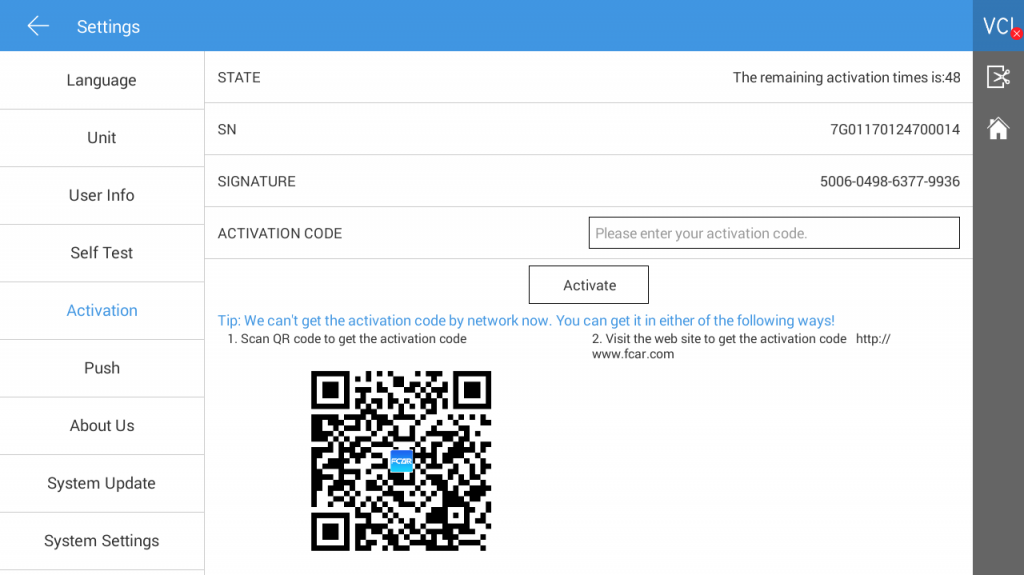
If you don’t have smart phone to scan QR code, you might do the following step to get Activation Code:
- Create login username and password from our website at http://www.fcar.com
- Click on Member tab and Activation on the left
- Get Signature from your scanner on Activation page and put into web page on Signature code field
- On web page, click on Activate Now. It will generate an ACT code on web page
- Put ACT code from web page and put into scanner activation page ACT code field
- Click Activate, it will show “Activated successfully”. If failed, please repeat from step 2